如何在 Shell 脚本中使用多行注释 ?

在编写 shell 脚本时,添加注释来解释代码的目的和功能是很重要的。shell 脚本中的注释是用散列号“#”表示。但是,有时您可能希望编写跨几行的多行注释。
在本文中,我们将讨论如何在 shell 脚本中创建多行注释。
使用多个单行注释
在 shell 脚本中创建多行注释的一种方法是使用多个单行注释。
#!/bin/bash
# This is a multiline comment
# that spans several lines
# and explains the purpose of the script
echo "Hello, world!"
使用 Here Documents
在 shell 脚本中创建多行注释的另一种方法是使用 Here Documents,示例如下:
#!/bin/bash
: <<'COMMENT'
This is a multiline comment
that spans several lines
and explains the purpose of the script
COMMENT
echo "Hello, world!"
在本例中,我们使用 Here Document 创建一个跨三行的多行注释。Here Document 的语法是 :<<'STRING',其中 STRING 是标记 Here Document 结束的分隔符。在本例中,我们使用 COMMENT 作为分隔符。
使用 : 空命令
最后,您可以使用 : 命令在 shell 脚本中创建多行注释。: 命令是一个空命令,什么也不做,但它可以用来创建多行注释。这里有一个例子:
#!/bin/bash
: '
This is a multiline comment
that spans several lines
and explains the purpose of the script
'
echo "Hello, world!"
在这个例子中,我们使用 : 命令创建一个跨三行的多行注释,注释文本用单引号括起来。
我的开源项目
评论已关闭